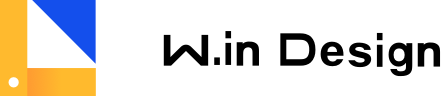Loading 加载
代码演示
基础用法
自定义指令v-loading,只需要绑定Boolean即可。
查看代码 < />
<template>
<section class="spin-demo">
<w-table :data="tableData"
v-loading="loading"
:stripe="config.stripe"
:border="config.border"
style="width: 100%">
<w-table-column prop="time" label="就诊时间">
</w-table-column>
<w-table-column prop="name" label="姓名" width="180">
</w-table-column>
<w-table-column prop="status" label="签约状态" width="180">
</w-table-column>
<w-table-column prop="type" label="医保类型">
</w-table-column>
</w-table>
</section>
</template>
<script>
export default {
data () {
return {
config: {
border: false,
stripe: false
},
tableData: [{
time: '2019.05.12 11:02:33',
status: '其他区签约',
name: '赵宇翔',
type: '其他'
}, {
time: '2019.05.12 12:24:30',
status: '未签约',
name: '肖新宇',
type: '本地医保'
}, {
time: '2019.05.13 08:15:10',
status: '已签约',
name: '陈慕杰',
type: '本地医保'
}, {
time: '2019.05.14 09:23:09',
status: '未签约',
name: '李自然',
type: '本地医保'
}, {
time: '2019.05.15 08:45:48',
status: '未签约',
name: '尤道礼',
type: '本地医保'
}],
loading: true
}
}
}
</script>
<style lang="scss">
.spin-demo {
table {
margin: 0;
}
.w-table {
margin-top: 20px;
}
}
</style>自定义
可自定义加载文案、图标和背景色。
查看代码 < />
<template>
<section class="spin-demo">
<w-table :data="tableData"
v-loading="loading"
win-loading-text="加载中……"
win-loading-spinner="w-icon-loading"
win-loading-background="rgba(0, 0, 0, 0.8)"
:stripe="config.stripe"
:border="config.border"
style="width: 100%">
<w-table-column prop="time" label="就诊时间">
</w-table-column>
<w-table-column prop="name" label="姓名" width="180">
</w-table-column>
<w-table-column prop="status" label="签约状态" width="180">
</w-table-column>
<w-table-column prop="type" label="医保类型">
</w-table-column>
</w-table>
</section>
</template>
<script>
export default {
data () {
return {
config: {
border: false,
stripe: false
},
tableData: [{
time: '2019.05.12 11:02:33',
status: '其他区签约',
name: '赵宇翔',
type: '其他'
}, {
time: '2019.05.12 12:24:30',
status: '未签约',
name: '肖新宇',
type: '本地医保'
}, {
time: '2019.05.13 08:15:10',
status: '已签约',
name: '陈慕杰',
type: '本地医保'
}, {
time: '2019.05.14 09:23:09',
status: '未签约',
name: '李自然',
type: '本地医保'
}, {
time: '2019.05.15 08:45:48',
status: '未签约',
name: '尤道礼',
type: '本地医保'
}],
loading: true
}
}
}
</script>
<style lang="scss">
.spin-demo {
table {
margin: 0;
}
.w-table {
margin-top: 20px;
}
}
</style>尺寸选择
通过参数size设置大小,注意为自定义模式时,大小无效。
查看代码 < />
<template>
<section class="spin-demo">
<w-table :data="tableData"
v-loading="loading"
win-loading-size="large"
:stripe="config.stripe"
:border="config.border"
style="width: 100%">
<w-table-column prop="time" label="就诊时间">
</w-table-column>
<w-table-column prop="name" label="姓名" width="180">
</w-table-column>
<w-table-column prop="status" label="签约状态" width="180">
</w-table-column>
<w-table-column prop="type" label="医保类型">
</w-table-column>
</w-table>
</section>
</template>
<script>
export default {
data () {
return {
config: {
border: false,
stripe: false
},
tableData: [{
time: '2019.05.12 11:02:33',
status: '其他区签约',
name: '赵宇翔',
type: '其他'
}, {
time: '2019.05.12 12:24:30',
status: '未签约',
name: '肖新宇',
type: '本地医保'
}, {
time: '2019.05.13 08:15:10',
status: '已签约',
name: '陈慕杰',
type: '本地医保'
}, {
time: '2019.05.14 09:23:09',
status: '未签约',
name: '李自然',
type: '本地医保'
}, {
time: '2019.05.15 08:45:48',
status: '未签约',
name: '尤道礼',
type: '本地医保'
}],
loading: true
}
}
}
</script>
<style lang="scss">
.spin-demo {
table {
margin: 0;
}
.w-table {
margin-top: 20px;
}
}
</style>全局加载
当使用指令方式时,全屏遮罩需要添加fullscreen修饰符(遮罩会插入至 body 上),此时若需要锁定屏幕的滚动,可以使用lock修饰符;当使用服务方式时,遮罩默认即为全屏,无需额外设置。
查看代码 < />
<template>
<section class="spin-demo">
<w-button
type="primary"
@click="openFullScreen"
v-loading.fullscreen.lock="fullscreenLoading">
指令方式
</w-button>
<w-button
type="primary"
@click="openScreen">
服务方式
</w-button>
</section>
</template>
<script>
export default {
data () {
return {
fullscreenLoading: false
}
},
methods: {
openFullScreen () {
this.fullscreenLoading = true;
setTimeout(() => {
this.fullscreenLoading = false;
}, 2000);
},
openScreen () {
const loading = this.$loading({
lock: true,
text: 'Loading',
spinner: 'w-icon-loading',
background: 'rgba(0, 0, 0, 0.7)'
});
setTimeout(() => {
loading.close();
}, 2000);
}
}
}
</script>
<style lang="scss">
</style>API
Options
| 参数 | 说明 | 类型 | 可选值 | 默认值 | Version |
|---|---|---|---|---|---|
| background | 遮罩背景色 | String | — | — | |
| body | 同 v-loading 指令中的 body 修饰符 | Boolean | — | false | |
| customClass | Loading 的自定义类名 | String | — | — | |
| fullscreen | 同 v-loading 指令中的 fullscreen 修饰符 | Boolean | — | true | |
| lock | 同 v-loading 指令中的 lock 修饰符 | Boolean | — | false | |
| text | 显示在加载图标下方的加载文案 | String | — | — | |
| spinner | 自定义加载图标类名 | String | — | — | |
| size | 不同大小 | String | large/medium/small | medium | |
| target | Loading 需要覆盖的 DOM 节点。可传入一个 DOM 对象或字符串;若传入字符串,则会将其作为参数传入 document.querySelector以获取到对应 DOM 节点 | Object / String | — | document.body |
贡献者
| 类型 | 参与者 |
|---|---|
| 设计者 | UED视觉组 |
| 维护者 | UED前端组 |