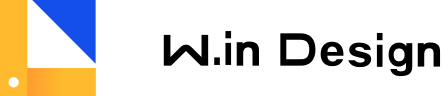Carousel 走马灯
代码演示
基础用法
指示器触发方式默认是鼠标hover底部,通过设置trigger值可切换触发方式。
查看代码 < />
<template>
<section class="carousel-demo">
<w-carousel height="220px" trigger="click" @change="handleChange">
<w-carousel-item v-for="item in 4" :key="item">
<span class="value">{{ item }}</span>
</w-carousel-item>
</w-carousel>
</section>
</template>
<script>
export default {
data() {
return {
}
},
methods: {
handleChange(val, oldVal) {
console.log(val, oldVal)
}
}
}
</script>
<style lang="scss">
.carousel-demo {
.w-carousel__item {
display: flex;
align-items: center;
justify-content: center;
.value {
color: #666;
font-size: 16px;
}
}
.w-carousel__item:nth-child(2n) {
background-color: #CFE0FF;
}
.w-carousel__item:nth-child(2n+1) {
background-color: #DFE7F5;
}
}
</style>
自定义箭头
自定义箭头展示。
查看代码 < />
<template>
<section class="carousel-demo">
<w-carousel height="220px">
<!-- 自定义按钮 -->
<div slot="pre-arrow">
<i class="w-icon-triangle-left"></i>
</div>
<div slot="next-arrow">
<i class="w-icon-triangle-right"></i>
</div>
<w-carousel-item v-for="item in 4" :key="item">
<span class="value">{{ item }}</span>
</w-carousel-item>
</w-carousel>
</section>
</template>
<script>
export default {
data() {
return {
}
},
methods: {
}
}
</script>
<style lang="scss">
.carousel-demo {
.w-carousel__item {
display: flex;
align-items: center;
justify-content: center;
.value {
color: #666;
font-size: 16px;
}
}
.w-carousel__item:nth-child(2n) {
background-color: #CFE0FF;
}
.w-carousel__item:nth-child(2n+1) {
background-color: #DFE7F5;
}
}
</style>
指示器的位置
通过indicator-position设置指示器的位置,默认是none。
查看代码 < />
<template>
<section class="carousel-demo">
<w-carousel indicator-position="outside" height="220px">
<w-carousel-item v-for="item in 4" :key="item">
<span class="value">{{ item }}</span>
</w-carousel-item>
</w-carousel>
</section>
</template>
<script>
export default {
data() {
return {
}
}
}
</script>
<style lang="scss">
.carousel-demo {
.w-carousel__item {
display: flex;
align-items: center;
justify-content: center;
.value {
color: #666;
font-size: 16px;
}
}
.w-carousel__item:nth-child(2n) {
background-color: #CFE0FF;
}
.w-carousel__item:nth-child(2n+1) {
background-color: #DFE7F5;
}
}
</style>
左右箭头的状态
通过arrow设置左右箭头的状态,默认是hover显示。
查看代码 < />
<template>
<section class="carousel-demo">
<w-carousel arrow="always" height="220px" :initial-index="initialIndex">
<w-carousel-item v-for="item in 4" :key="item">
<span class="value">{{ item }}</span>
</w-carousel-item>
</w-carousel>
</section>
</template>
<script>
export default {
data() {
return {
initialIndex: 1,
}
}
}
</script>
<style lang="scss">
.carousel-demo {
.w-carousel__item {
display: flex;
align-items: center;
justify-content: center;
.value {
color: #666;
font-size: 16px;
}
}
.w-carousel__item:nth-child(2n) {
background-color: #CFE0FF;
}
.w-carousel__item:nth-child(2n+1) {
background-color: #DFE7F5;
}
}
</style>
切换到指定幻灯片
查看代码 < />
<template>
<section class="carousel-demo">
<w-carousel height="220px" trigger="click" :autoplay="false" ref="carousel">
<w-carousel-item v-for="item in items" :key="item.name" :name="item.name" :label="item.label">
<span class="value">{{item.label}}</span>
</w-carousel-item>
</w-carousel>
<w-button type="primary" @click="handleChangeCarousel('prev')">上一页</w-button>
<w-button type="primary" @click="handleChangeCarousel('next')">下一页</w-button>
<w-button type="primary" @click="handleSwitch('2')">切换到第二单元</w-button>
</section>
</template>
<script>
export default {
data() {
return {
items: [{
name: '1',
label: '第一单元',
}, {
name: '2',
label: '第二单元',
}, {
name: '3',
label: '第三单元',
}],
}
},
methods: {
handleSwitch(name) {
this.$refs.carousel.setActiveItem(name);
},
handleChangeCarousel(type) {
if (type === 'prev') {
this.$refs.carousel.prev();
} else {
this.$refs.carousel.next();
}
}
}
}
</script>
<style lang="scss">
.carousel-demo {
.w-carousel {
margin-bottom: 15px;
}
.w-carousel__item {
display: flex;
align-items: center;
justify-content: center;
.value {
color: #666;
font-size: 16px;
}
}
.w-carousel__item:nth-child(2n) {
background-color: #CFE0FF;
}
.w-carousel__item:nth-child(2n+1) {
background-color: #DFE7F5;
}
}
</style>
卡片化
通过type属性可设置card卡片化模式,可点击两侧的幻灯片进行切换。
查看代码 < />
<template>
<section class="carousel-demo">
<w-carousel :interval="4000" type="card" height="200px">
<w-carousel-item v-for="item in 4" :key="item">
<span class="value">{{ item }}</span>
</w-carousel-item>
</w-carousel>
</section>
</template>
<script>
export default {
data() {
return {
}
}
}
</script>
<style lang="scss">
.carousel-demo {
.w-carousel__item {
display: flex;
align-items: center;
justify-content: center;
.value {
color: #666;
font-size: 16px;
}
}
.w-carousel__item:nth-child(2n) {
background-color: #CFE0FF;
}
.w-carousel__item:nth-child(2n+1) {
background-color: #DFE7F5;
}
}
</style>
方向
方向direction默认是horizontal,可设置为vertical来让走马灯在垂直方向上显示。
查看代码 < />
<template>
<section class="carousel-demo">
<w-carousel direction="vertical" :autoplay="false" height="220px">
<w-carousel-item v-for="item in 4" :key="item">
<span class="value">{{ item }}</span>
</w-carousel-item>
</w-carousel>
</section>
</template>
<script>
export default {
data() {
return {
}
},
methods: {
}
}
</script>
<style lang="scss">
.carousel-demo {
.w-carousel__item {
display: flex;
align-items: center;
justify-content: center;
.value {
color: #666;
font-size: 16px;
}
}
.w-carousel__item:nth-child(2n) {
background-color: #CFE0FF;
}
.w-carousel__item:nth-child(2n+1) {
background-color: #DFE7F5;
}
}
</style>
API
Carousel Attributes
| 参数 | 说明 | 类型 | 可选值 | 默认值 |
|---|---|---|---|---|
| height | 走马灯的高度 | string | — | — |
| initial-index | 初始状态激活的幻灯片的索引,从 0 开始 | number | — | 0 |
| trigger | 指示器的触发方式 | string | click | — |
| autoplay | 是否自动切换 | boolean | — | true |
| interval | 自动切换的时间间隔,单位为毫秒 | number | — | 3000 |
| indicator-position | 指示器的位置 | string | outside/none | — |
| arrow | 切换箭头的显示时机 | string | always/hover/never | hover |
| type | 走马灯的类型 | string | card | — |
| loop | 是否循环显示 | boolean | - | true |
| direction | 走马灯展示的方向 | string | horizontal/vertical | horizontal |
Carousel Events
| 事件名称 | 说明 | 回调参数 |
|---|---|---|
| change | 幻灯片切换时触发 | 目前激活的幻灯片的索引,原幻灯片的索引 |
Carousel Methods
| 方法名 | 说明 | 参数 |
|---|---|---|
| setActiveItem | 手动切换幻灯片 | 需要切换的幻灯片的索引,从 0 开始;或相应 w-carousel-item 的 name 属性值 |
| prev | 切换至上一张幻灯片 | — |
| next | 切换至下一张幻灯片 | — |
Carousel-Item Attributes
| 参数 | 说明 | 类型 | 可选值 | 默认值 |
|---|---|---|---|---|
| name | 幻灯片的名字,可用作 setActiveItem 的参数 | string | — | — |
| label | 该幻灯片所对应指示器的文本 | string | — | — |
贡献者
| 类型 | 参与者 |
|---|---|
| 设计者 | UED视觉组 |
| 维护者 | UED前端组 |